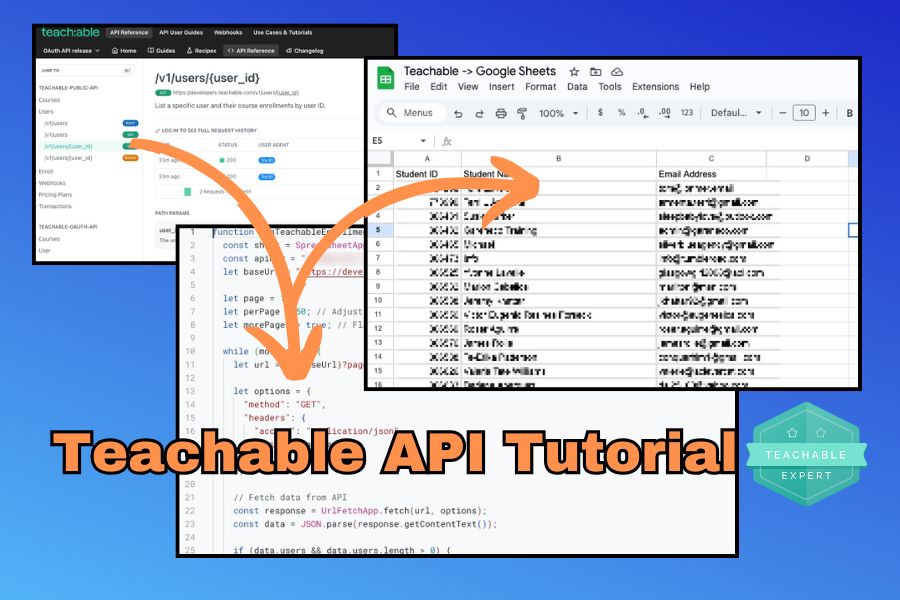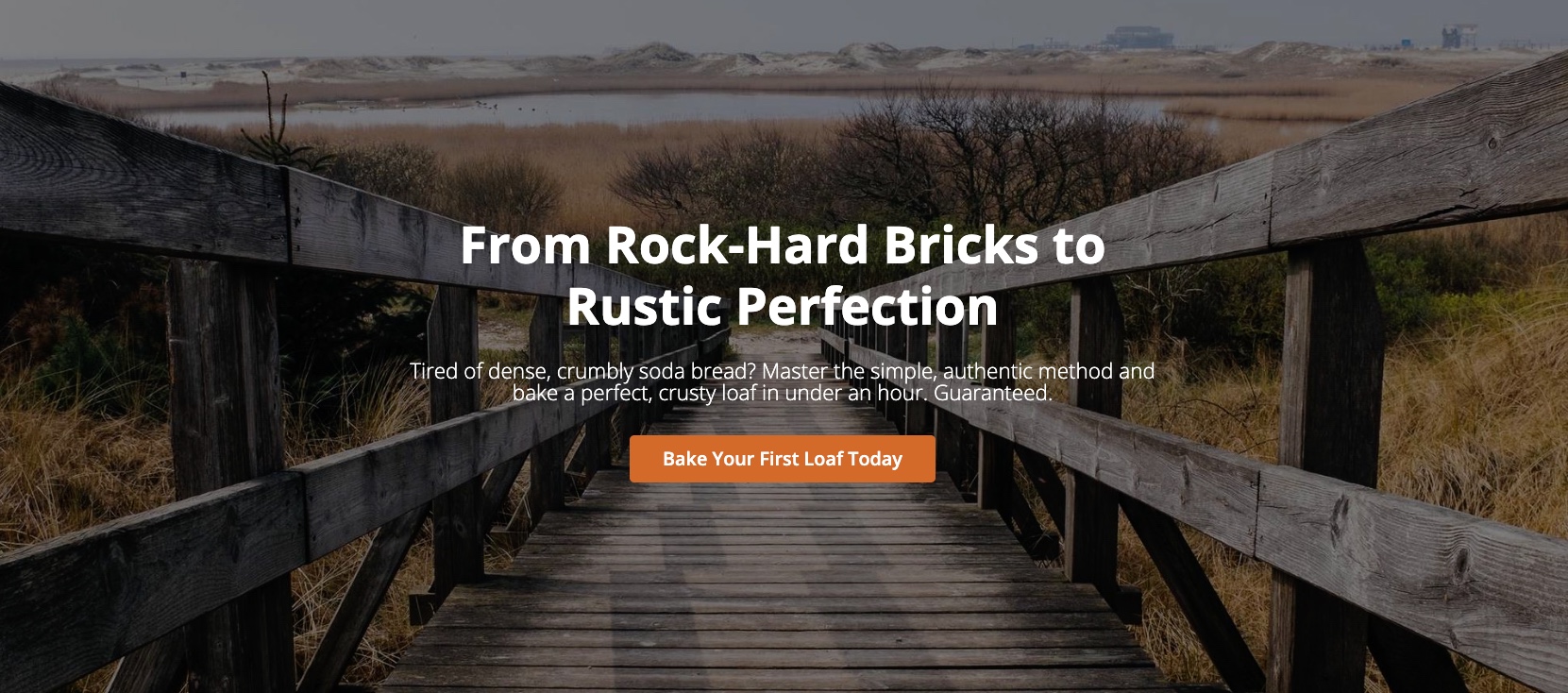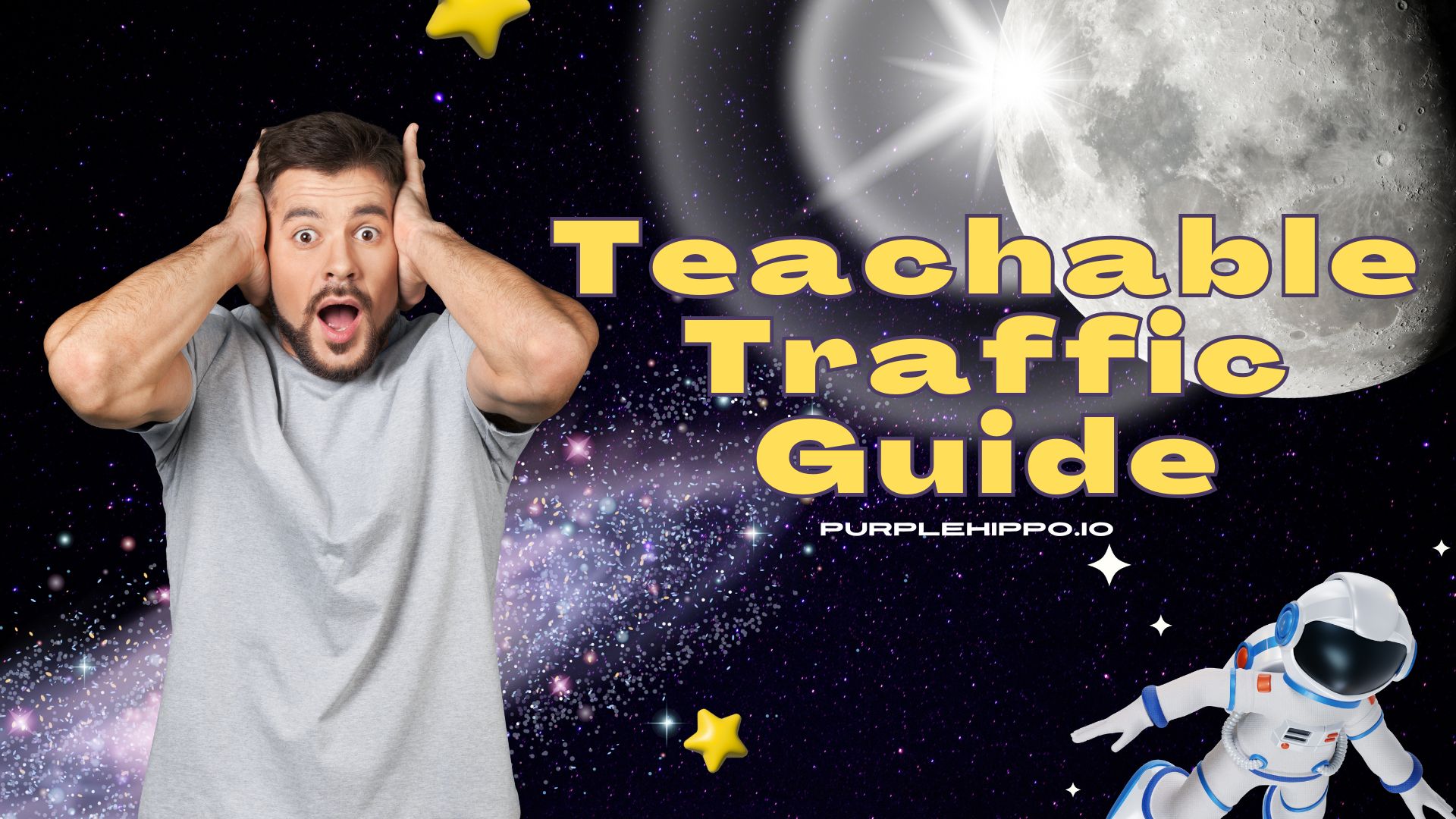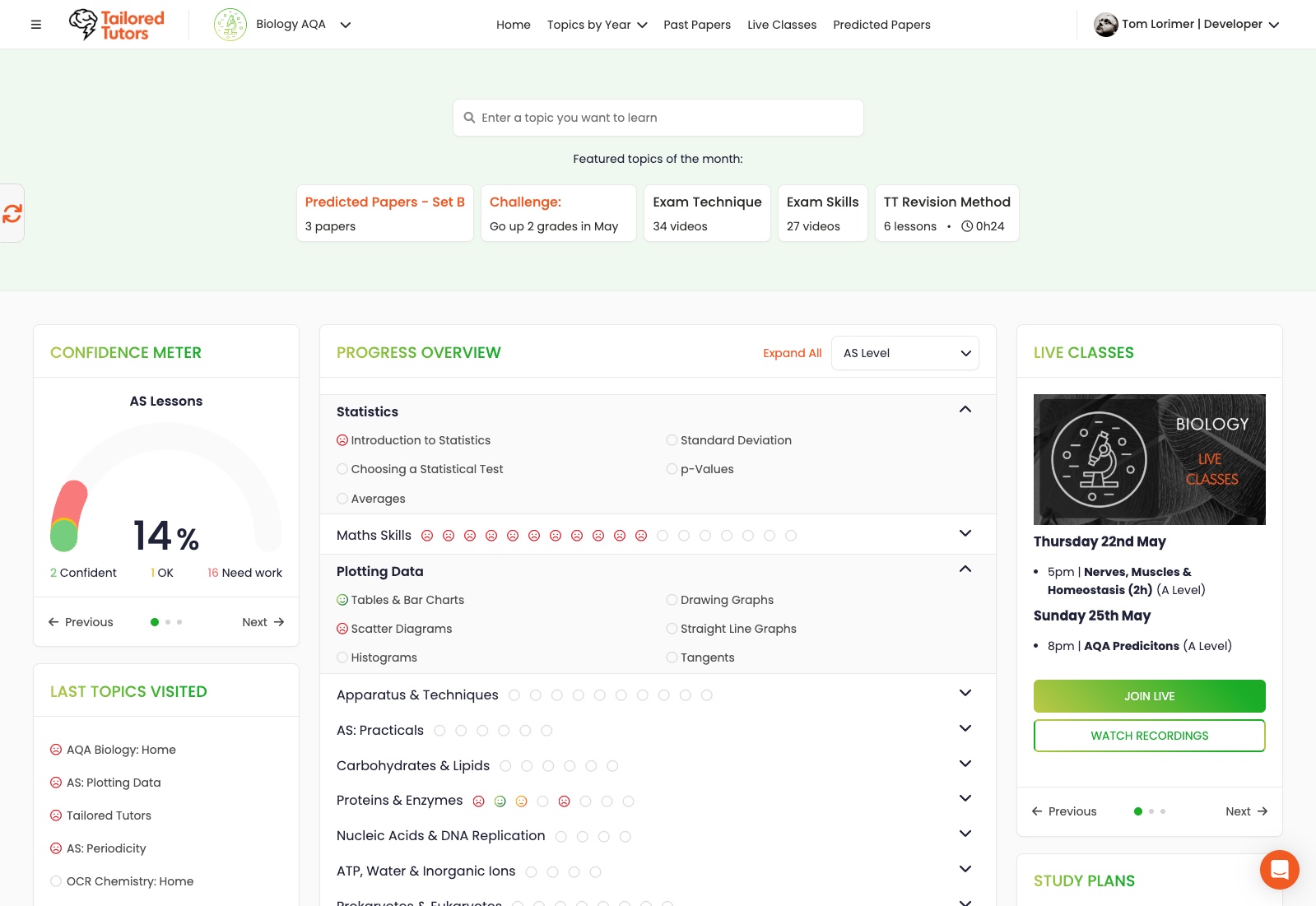Teachable Review (Sept 2025) - Pros, Cons & Expert Insights
· reviews
Last Updated: September 18, 2025
Teachable Review: A Powerful Online Course Platform with Some Rough Edges
As a Teachable Expert, I work with this platform every day. In this updated review, I’ll highlight its strengths, the new pricing structure, the areas that could use improvement, and who I think will benefit from using it.
Introduction
Teachable is one of the most popular platforms for creating and selling online courses. Whether you’re an educator, coach, or an entrepreneur, it provides a comprehensive set of tools to help you launch and manage your courses with ease.
But no platform is perfect. While Teachable excels in many areas, there are some aspects—particularly around customization and documentation—that can be frustrating. In this review, I’ll break down the platform’s key features, my experience working with it, and where I think it could be improved.
What Makes Teachable Stand Out?
1. Ease of Use
One of the biggest advantages of Teachable is its intuitive interface. Setting up a course is straightforward, even for beginners without technical knowledge.

2. Built-In Payments & Taxes
One of Teachable’s most valuable features is how it automatically handles the complex world of digital taxes on your behalf. This includes:
- VAT (Value Added Tax) across the UK and Europe.
- GST (Goods and Services Tax) in countries like Canada and Australia.
- US Sales Tax, which varies complicatedly from state to state.

3. Student & Course Management
From drip content scheduling to course completion certificates, Teachable offers strong admin tools for managing students and content effectively.
Deleting students, manually adding courses to a student or removing access is all easy to do with the user admin view.
One con here is the ability to add a ‘bundle’ to a student. This isn’t supported and in order to achieve this, the best way would be to create a 100% discount coupon and send this as part of a URL so it’s applied automatically to the checkout process.

4. Highly Customizable Sales Pages (But With a Hidden Catch)
Teachable’s page builder allows for deep customizations, especially with the use of the HTML block, which enables advanced modifications via custom code. This makes it possible to tailor sales pages and lesson pages extensively—far beyond what most users might initially think.
This image is from one of Tailored Tutors lesson page and yes, this is built in Teachable. Visit Tailored Tutors for more information on study guides for UK high school students. A more detailed breakdown of this development can be found at coming soon.

However, there’s one major roadblock:
☑️ The HTML block is locked by default. To access it, users must contact Teachable support via chat or a ticket to get it enabled.
 Custom HTML Block Support on Teachable.com
Custom HTML Block Support on Teachable.com
This limitation isn’t well-documented, and as a result, many users assume Teachable pages aren’t customizable, discouraging them from exploring advanced design possibilities—or even seeking expert help from freelancers like myself.
Example: If you want to add custom Liquid code inside a page, it’s possible—but only if you know about the HTML block and get access to it.

So while Teachable does offer powerful customization options, the lack of clear documentation and the hidden nature of the HTML block can be frustrating for users who don’t know these features exist.
5. Teachable Memberships: Build Recurring Revenue
Memberships allow you to offer ongoing value to students through a subscription-based model. Instead of selling a one-time course, you can create a membership site with exclusive content, resources, and direct access to you.
✅ Benefits of Teachable Memberships
- Recurring Income: Generate stable, predictable revenue with monthly or annual subscriptions.
- Exclusive Content Access: Offer premium courses, Q&A sessions, live coaching, or downloadable resources.
- Student Retention & Engagement: Keep learners committed by delivering consistent new content over time.
- Flexible Pricing Options: Set different membership tiers with varying levels of access and perks.
Best For: Coaches, educators, and content creators who want to build a community of engaged learners while ensuring ongoing revenue.
6. Teachable Communities: Engagement Beyond Just Courses
Teachable Communities provide interactive spaces where students can connect, ask questions, and share ideas — similar to a private social network or forum.
✅ Benefits of Teachable Communities
- More Engagement & Student Retention: A dedicated space keeps students actively learning, even after completing courses.
- Direct Creator Interaction: You can lead discussions, offer feedback, and strengthen relationships with students.
- Monetizable Community Access: Offer free or paid communities as an upsell to your existing courses or membership.
- Alternative to Facebook Groups & Slack: Avoid distractions and keep everything inside Teachable!
❌ Limitations of Teachable Communities
- New Feature The communities service is still a relatively new product and as such may not have all the services available on other platforms such as Circle.
- No Custom Domain At present (and no sign of this being changed), it’s only possible to have a something.community.teachable.com domain.
Best For: Course creators who want to foster discussions, mastermind groups, or exclusive coaching spaces without relying on external platforms.
7. Teachable Bundles: Increase Sales with Smart Packaging
Bundles allow you to combine multiple courses, memberships, or digital products into a single, higher-value offer.
✅ Benefits of Teachable Bundles
- Increase Average Order Value (AOV): Sell multiple products at a discounted bundled price, encouraging larger purchases.
- Segmented Learning Paths: Group related courses together for students who want a step-by-step learning experience.
- Flexible Pricing Options: Create time-limited bundles for promotions or evergreen package deals for ongoing sales.
- Great for Upsells and Promotions: Use bundles to encourage students to level up their learning with additional content.
Best For: Creators who want to maximize revenue from existing content while providing bundled learning experiences.
Where Teachable Could Improve
1. Limited Customization Options
While Teachable allows some customization via HTML/CSS and Liquid templating, the flexibility is restricted. Advanced customizations often require workarounds.
Example: There’s no built-in way to get coupon information using liquid, nor is there a way to get digital products outside the ‘Power Editor’.
2. Liquid Documentation & Support Could Be Better
Teachable uses Liquid, a templating language, to allow for customization. However:
- The official documentation is incomplete or outdated in some places.
- Some Liquid features that work in Shopify (where Liquid originated) don’t work in Teachable.
- Debugging issues can be difficult due to limited visibility.
Example: In order to loop through liquid objects, we need to know the ‘container’, but Teachable’s Liquid documentation does not include this information.
3. Pricing Can Be High for Some Users
Teachable is a premium platform, and while it’s worth the price for many, the transaction fees and subscription costs can add up for smaller creators.
Teachable Pricing Plans (September 2025)
Below is a comparison of Teachable’s core paid plans:
| Plan | Monthly Price (Annually Billed) | Monthly Price (Monthly Billed) | Transaction Fee | Published Products (with unlimited drafts) | Student Limit |
|---|---|---|---|---|---|
| Starter | $29 | $39 | 7.5% | 1 | 100 |
| Builder | $69 | $89 | 0% | 5 | 1,000 |
| Growth | $139 | $189 | 0% | 25 | Unlimited |
| Advanced | $309 | $399 | 0% | 100 | Unlimited |
💡 Note: Teachable also has a free plan, though it’s more limited and includes higher transaction fees.
When to Upgrade from Starter to Builder?
Teachable’s Starter plan is a great entry point, but as your school gains traction, you’ll quickly face two key questions: “When should I publish my second course?” and “Are the transaction fees eating my profits?”
The Starter plan comes with a 7.5% transaction fee on all sales, while the Builder plan has 0%. Let’s do the maths to see when the upgrade makes financial sense, based on the annual billing prices.
The price difference between Starter ($29/mo) and Builder ($69/mo) is $40 per month. To find the break-even point, we’ll see how much you need to sell for the 7.5% fee to equal that $40 difference.
The Formula: $40 / 0.075 = $533.33
The Verdict It’s time to upgrade from Starter to Builder when:
- ✅ You’re ready to launch your second product.
- ✅ You’re approaching the 100-student limit.
- ✅ Your monthly sales consistently top $534. At this point, the upgrade literally pays for itself.
If you want access to my Break Even Calculator that does the grunt work in a Google Sheet, you should join my Free Teachable Toolkit.
Is it Time to Upgrade from Builder to Growth?
Moving from the Builder plan to the Growth plan is less about transaction fees and more about scaling your business. Both plans have 0% fees, so the decision comes down to features and limits.
The price difference between Builder ($69/mo) and Growth ($139/mo) is $70 per month. This upgrade is a strategic investment, so the real question is: are you ready for the features that will help you earn more than that extra $70?
The Verdict It’s time to upgrade from Builder to Growth when you find yourself saying “yes” to one or more of these:
- ✅ “I’ve hit my limits!” You’re ready to launch your 6th product or you’re approaching the 1,000-student cap.
- ✅ “I want my students to promote for me!” You’re ready to launch an affiliate program, a powerful growth tool unlocked on this plan.
- ✅ “I need to build a team!” You want to add instructors, assistants, or authors with custom user roles without giving away your admin keys.
- ✅ “I want to build a community!” You’re looking to add a membership or use more advanced community features to create recurring revenue.
The bottom line: The move to the Growth plan is your next big step. When you need professional marketing tools and the space to scale your operations, that extra $70/month becomes a launchpad, not a cost.
If you’re interested, check out Teachable’s official pricing page§ for the latest details.
Who Should Use Teachable?
Teachable is a great fit for:
✅ Course creators who prioritize ease of use over deep customization
✅ Coaches and consultants who need an all-in-one platform (course hosting, payments, limited email tools)
✅ Those who want to sell courses without worrying about external payment processors
It may not be the best fit for:
❌ Users who need extensive design customization (think Webflow or WordPress-level flexibility)
❌ Users who need a robust email marketing platform, Teachable allows for rudimentary emails, some automation related to course drip. To be fair, if you need robust email marketing you should already be using a service designed for such.
❌ Developers who want more control over backend functionality
Final Thoughts: Is Teachable Worth It?
💡 My Take: Despite some limitations, Teachable remains one of the best platforms for online courses. The combination of ease of use, payment integration, and student management makes it a solid choice. However, if you’re a developer or someone looking for deep customization, you might find yourself frustrated at times.
If you’re serious about launching an online course, I still highly recommend giving Teachable a try.
👉 Sign up for a free Teachable account here § and get 10% off your first year.
One More Thing… Add Powerful Course Ratings to Your School
After choosing a platform and creating your course, the next challenge is building trust. One of the best ways to do this is with social proof, but you might notice Teachable lacks a simple, built-in 5-star rating system.
That’s exactly why I built Reviewer.
It’s a set-and-forget tool that adds a clean and simple rating system directly to your Teachable school. It automatically displays average star ratings on your sales pages and course directory, helping to boost conversions by giving potential students the confidence to buy.
Signup for Beta Access Today
Got Questions About Teachable? Let’s Talk!
As a Teachable Expert, I help course creators set up, customize, and optimize their schools. If you need help, feel free to contact me.